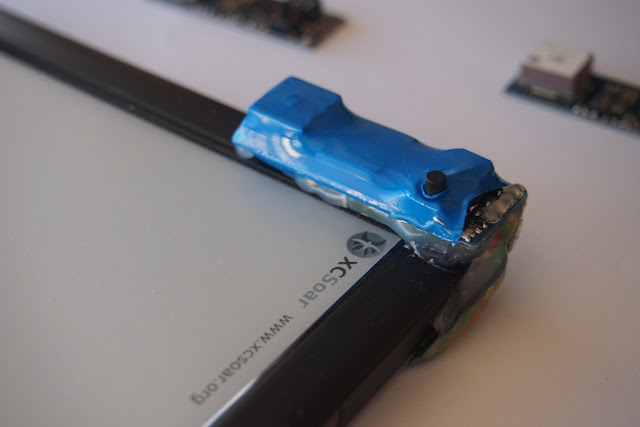The Supair Delight 3 is a delightful harness - it really lives up to its name!
This post is loosely related to the Bluefly (in the video below you can see some Blueflys on the Delight 3 flight deck), but is more of a general review of paragliding gear and how it can complement each other.
During over 20 years of paragliding I have only ever purchased three harnesses for solo flying - the harness I got with my first wing, then about eight or ten years ago a Kortel Karmasutra II (I added a pod about six years ago), and now the Delight 3. In this post I hope to describe why I choose the Delight 3, and after flying it for a bit, what I think about it.
In a previous blog post I described flying my Nova Mentor 5. In that post you can read about what kind of pilot I am (classic weekend pilot, and more recently with the occasional comp), and what it is like flying around Canberra (technical, mix of mini xc and ridge soaring).
I purchased the Delight 3 from Mark at Cloudbase Paragliding. It is in his shop here. He was great to deal with and shipped it to me very quickly.
Why the Delight 3?
The decision to move away from my older Kortel Karmasutura II was motivated by its weight and bulk. It is a very comfortable harness in the air, but it is really too heavy to carry up a hill too many times. It is also pretty big, and only fits in my glider bag with a lot of squeezing during pack up. It is lovely in the air, but on launch I was annoyed that it got in the way of my helmet when looking up at the wing, and the pod knocked me in the back of the knees during take-off. I have been looking for the right harness to come along for a while.
There were a few features I was after in new harness - lightweight, pod, integrated flight deck, and good back protection. The Delight 3 had all of these. I trusted the excellent reviews by Flybubble and Ziad and decided to order one. Read those reviews as well as this to consider if this harness is for you.
First Impressions
I have the Delight 3 size M. When I first put my 180cm - 77 kg frame into it I thought I might be right near the top of the size - it was not too small, but it was a bit tight around the hips. However, I was doing the adjustments under a hang point on the ground, and the risers were not wide enough apart to simulate being under a wing. On the ground, I initially let most of the adjustments fully out.
Since then I have flown it a few times in very rough thermic conditions and very gentle smooth ridge soaring. Every flight I have adjusted everything a bit tighter and now feel that the size M is perfect for me. All of the adjustments have ended up at about the halfway point. Adjusting a harness to match your flying style can be a bit finicky, and this is especially the case for lightweight gear. Now I have tuned the adjustments, the Delight 3 is exceeding my expectations.
The video below shows the harness in the air during a very early morning ridge soar at Lake George. Please forgive my sloppy camera work and editing.
Comfort On The Ground
The harness fits nicely into the Nova glider bag with my wing, and I still have room for helmet and lots of other things. I have been really surprised the difference 4 kg makes. Sure, it is much better for hiking up a hill, but I also notice how different it is just putting the glider bag in the car and putting it away when I get home.
When strapping in ready for launch it feels much more comfortable than my old harness, although the attachment arrangements are very familiar. The integrated flight deck sits a little awkwardly prior to launch at first, but it really only took me one launch to get used to ground handling with it. Overall I can ground handle much easier, actually tilt my head to look at the wing, and the launch process feels a lot tighter.
Pleasant Flying
After launch I found it easy to get into the pod and into sitting position. I still need to adjust my pod straps a bit more to make them tighter, and this will help pull the flight deck closed a little more. The small seat board allows some weight shift control, and when I managed to work out the adjustments any tightness was gone. I like flying a little more upright than many pilots, and the semi rigid back supports that really well.
I like the extra feeling this harness provides compared to my old one. The Mentor 5 is a high end B wing, and the extra feedback through this harness allows me to squeeze a little more performance from a broken thermal. In the rougher conditions I was thrown about a little, but not too much and it actually gave me more confidence that I could fly the wing more actively.
The flight deck position is good, and as you can see in the video above is perfect for the Bluefly :)
Quality Features
This is a top quality harness with some great features.
This post is loosely related to the Bluefly (in the video below you can see some Blueflys on the Delight 3 flight deck), but is more of a general review of paragliding gear and how it can complement each other.
During over 20 years of paragliding I have only ever purchased three harnesses for solo flying - the harness I got with my first wing, then about eight or ten years ago a Kortel Karmasutra II (I added a pod about six years ago), and now the Delight 3. In this post I hope to describe why I choose the Delight 3, and after flying it for a bit, what I think about it.
In a previous blog post I described flying my Nova Mentor 5. In that post you can read about what kind of pilot I am (classic weekend pilot, and more recently with the occasional comp), and what it is like flying around Canberra (technical, mix of mini xc and ridge soaring).
I purchased the Delight 3 from Mark at Cloudbase Paragliding. It is in his shop here. He was great to deal with and shipped it to me very quickly.
Why the Delight 3?
The decision to move away from my older Kortel Karmasutura II was motivated by its weight and bulk. It is a very comfortable harness in the air, but it is really too heavy to carry up a hill too many times. It is also pretty big, and only fits in my glider bag with a lot of squeezing during pack up. It is lovely in the air, but on launch I was annoyed that it got in the way of my helmet when looking up at the wing, and the pod knocked me in the back of the knees during take-off. I have been looking for the right harness to come along for a while.
There were a few features I was after in new harness - lightweight, pod, integrated flight deck, and good back protection. The Delight 3 had all of these. I trusted the excellent reviews by Flybubble and Ziad and decided to order one. Read those reviews as well as this to consider if this harness is for you.
First Impressions
I have the Delight 3 size M. When I first put my 180cm - 77 kg frame into it I thought I might be right near the top of the size - it was not too small, but it was a bit tight around the hips. However, I was doing the adjustments under a hang point on the ground, and the risers were not wide enough apart to simulate being under a wing. On the ground, I initially let most of the adjustments fully out.
Since then I have flown it a few times in very rough thermic conditions and very gentle smooth ridge soaring. Every flight I have adjusted everything a bit tighter and now feel that the size M is perfect for me. All of the adjustments have ended up at about the halfway point. Adjusting a harness to match your flying style can be a bit finicky, and this is especially the case for lightweight gear. Now I have tuned the adjustments, the Delight 3 is exceeding my expectations.
The video below shows the harness in the air during a very early morning ridge soar at Lake George. Please forgive my sloppy camera work and editing.
The harness fits nicely into the Nova glider bag with my wing, and I still have room for helmet and lots of other things. I have been really surprised the difference 4 kg makes. Sure, it is much better for hiking up a hill, but I also notice how different it is just putting the glider bag in the car and putting it away when I get home.
When strapping in ready for launch it feels much more comfortable than my old harness, although the attachment arrangements are very familiar. The integrated flight deck sits a little awkwardly prior to launch at first, but it really only took me one launch to get used to ground handling with it. Overall I can ground handle much easier, actually tilt my head to look at the wing, and the launch process feels a lot tighter.
Pleasant Flying
After launch I found it easy to get into the pod and into sitting position. I still need to adjust my pod straps a bit more to make them tighter, and this will help pull the flight deck closed a little more. The small seat board allows some weight shift control, and when I managed to work out the adjustments any tightness was gone. I like flying a little more upright than many pilots, and the semi rigid back supports that really well.
I like the extra feeling this harness provides compared to my old one. The Mentor 5 is a high end B wing, and the extra feedback through this harness allows me to squeeze a little more performance from a broken thermal. In the rougher conditions I was thrown about a little, but not too much and it actually gave me more confidence that I could fly the wing more actively.
The flight deck position is good, and as you can see in the video above is perfect for the Bluefly :)
Quality Features
This is a top quality harness with some great features.
- Flight deck. The integrated flight deck is large enough for two main instruments, and one or two little ones. For comps I will end up flying with a Bluetooth model of the Bluefly that I will use for audio, an Android phone running xcosar, the Kobo Mini + TTL_GPS Bluefly, and a Spot. There is enough room behind the flight deck for a backup battery, radio, lunch, and other random things. I like the added extras such as the little loops and clips for attaching instruments, and the hole for a charging cable from the backup battery to the phone.
- Reserve. The reserve configuration appears smart and accessible. I am flying with a full size reserve, and was able to pack it so that it fits, but can still be test thrown without too much force.
- Pod. Nice things about the pod include the magnetic closure clips - they just seem to work. The way the speed bar is attached makes it easy to access - but is it still kept out of the way.
- Internal pockets. The internal pockets on each side under the risers are really handy. One side has the tree attachment carabiner and cable (the one I used for the camera in my test flight), and the other is the same configuration internally but without the cable. I put my camera on a selfie stick in that side.
- Passive safety. I am familiar with the benefits of passive foam back and under seat protection. I am probably alive because of this kind of protection after a bad accident a few years ago.
Overall Impressions
I am super happy with this purchase - it really is what I was after. The harness is a great match for my high end B wing, works well with my instruments, is comfortable on the ground and in the air, and has a bunch of features that I wanted. I am not sure that I could suggest any improvements to the Supair designers.